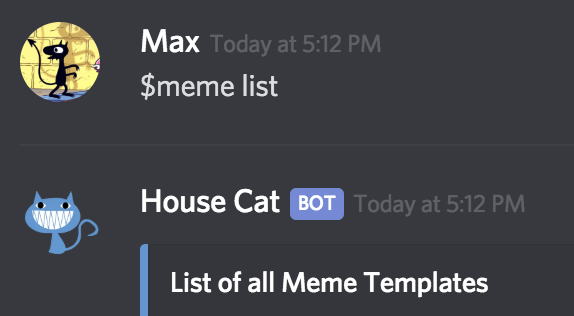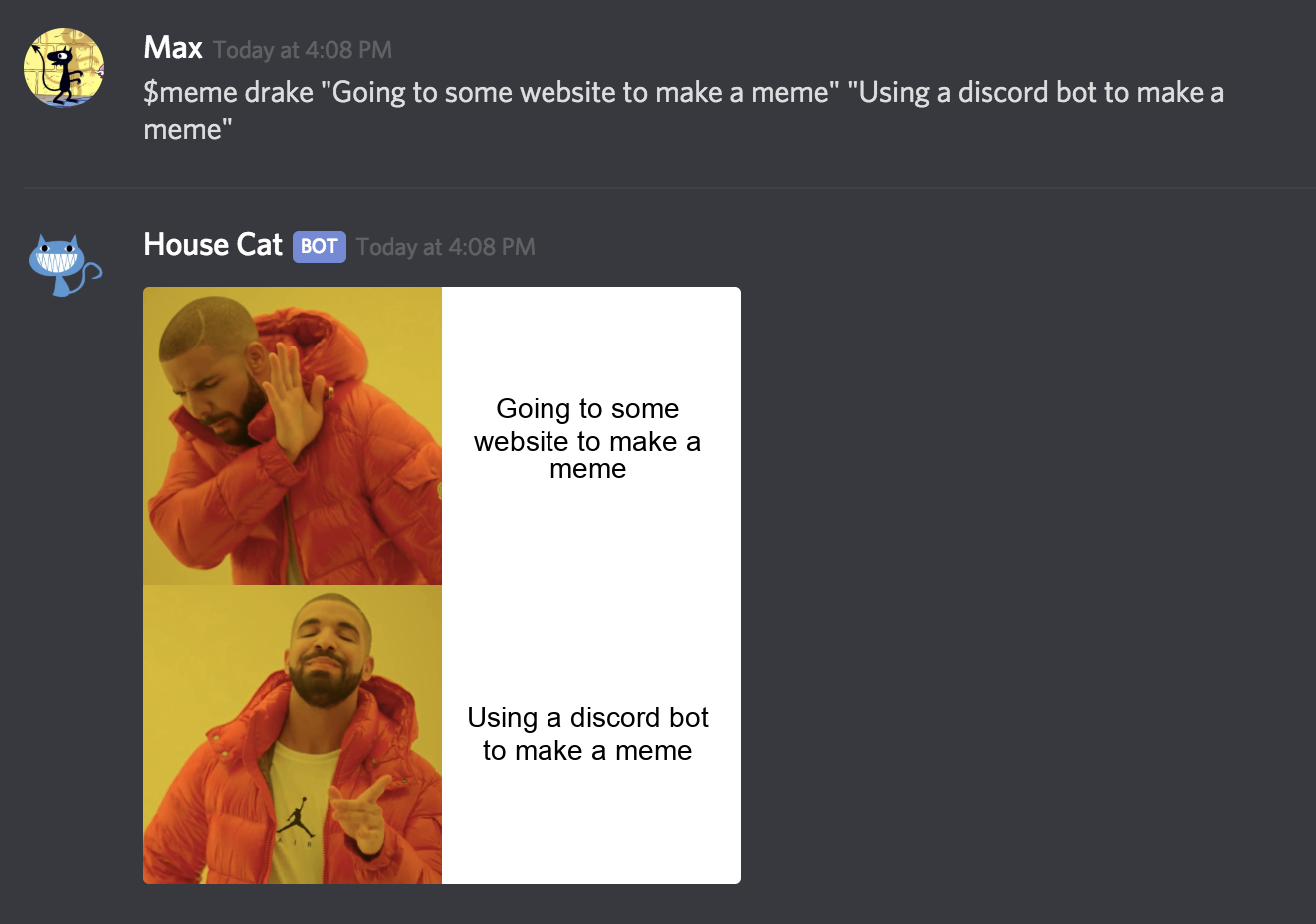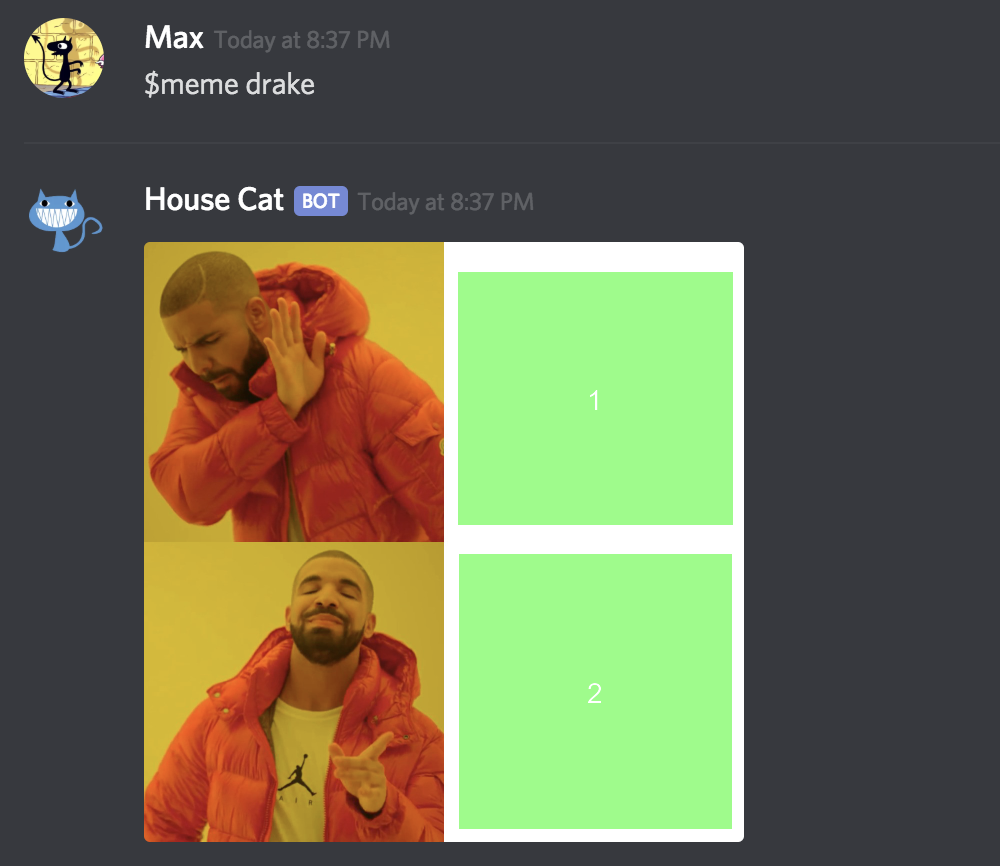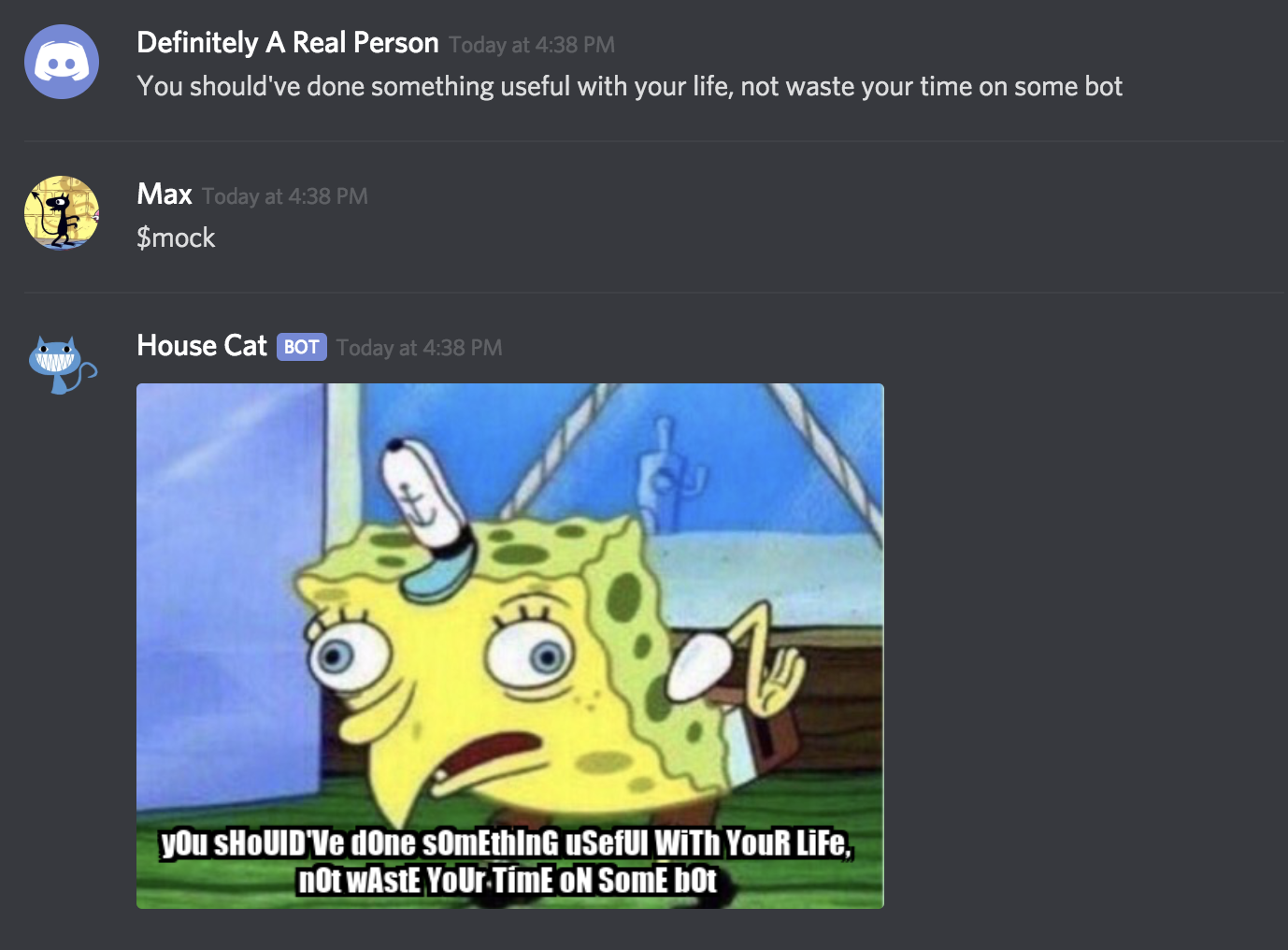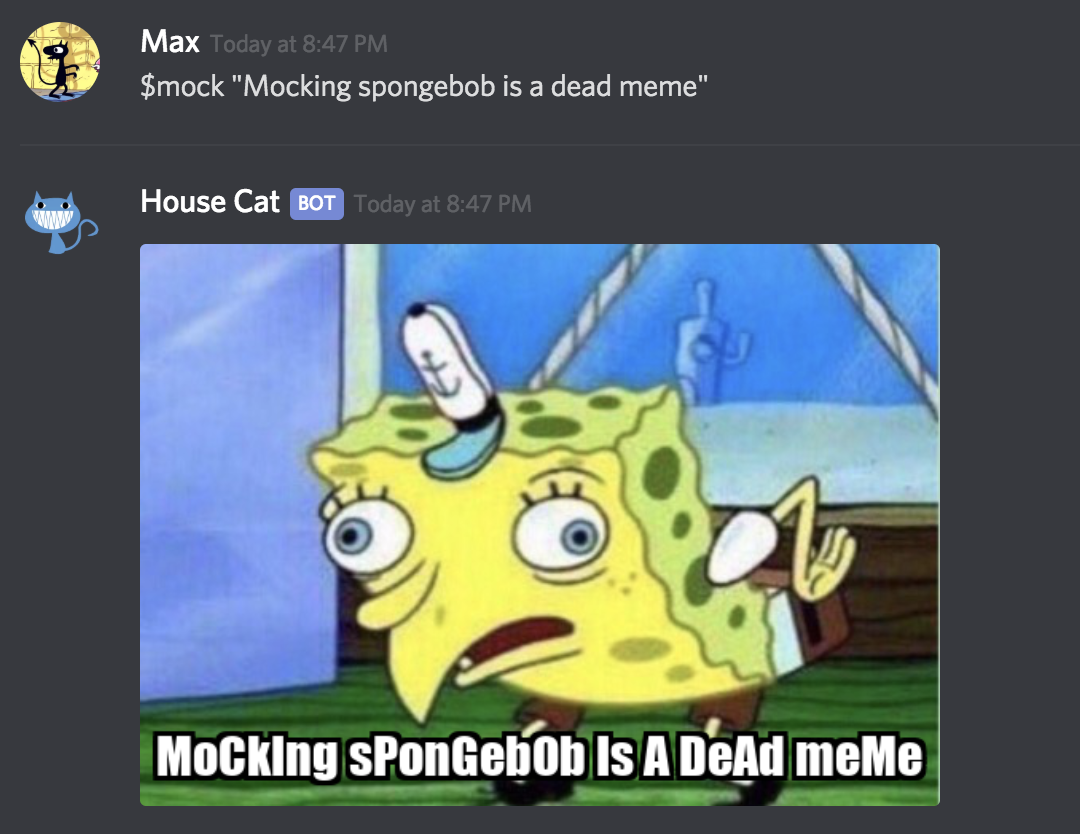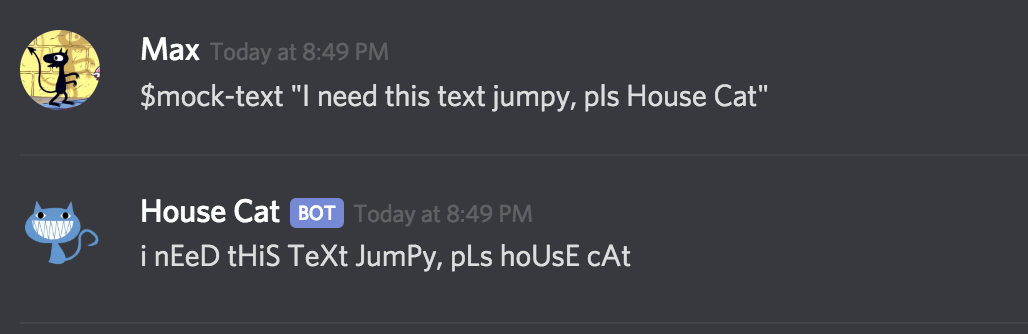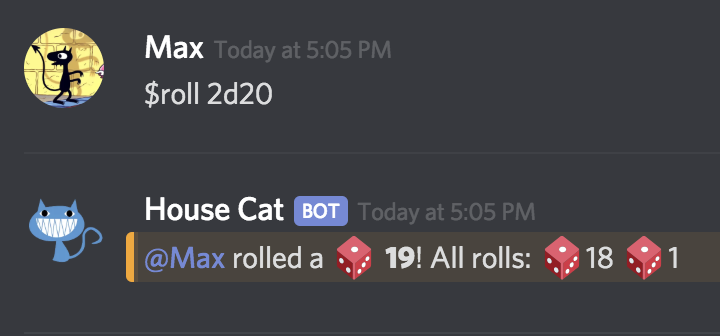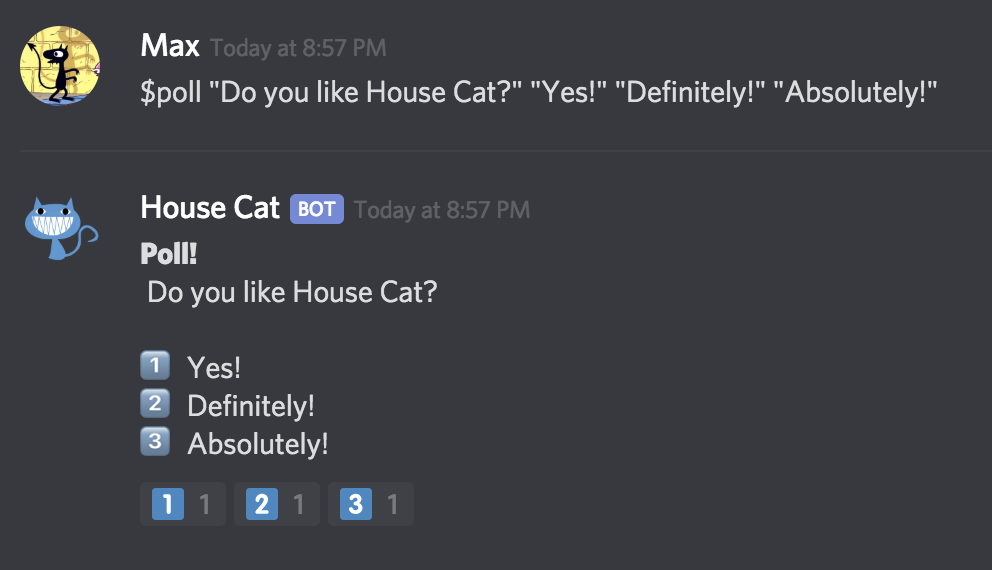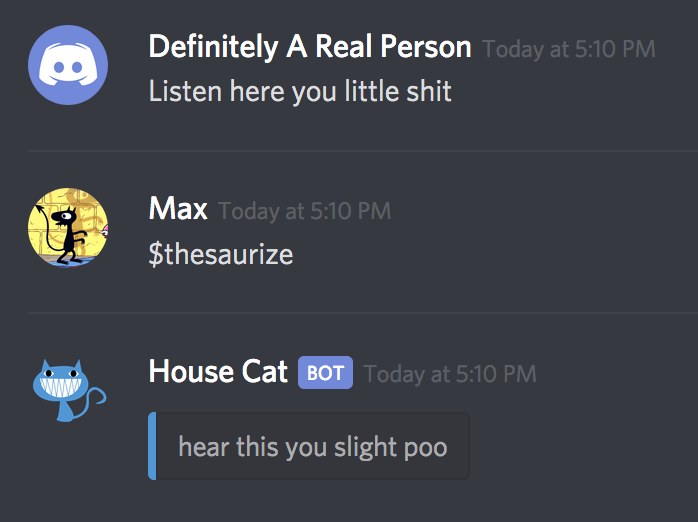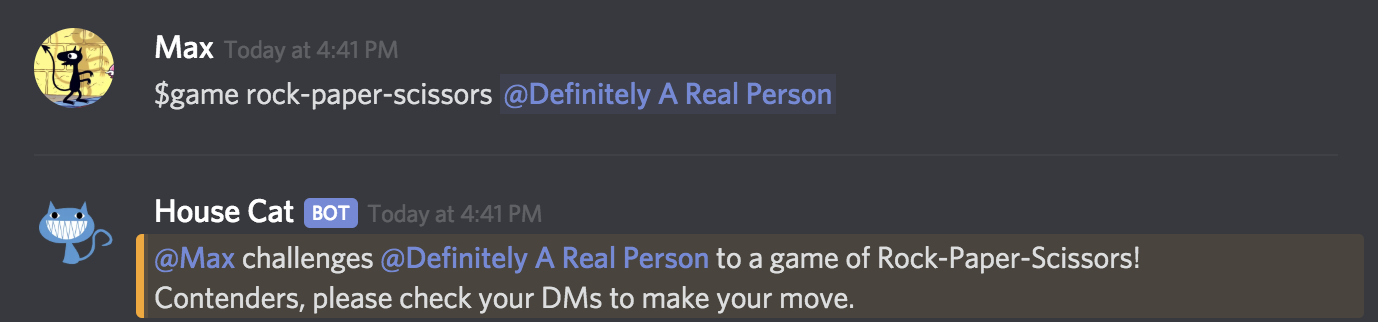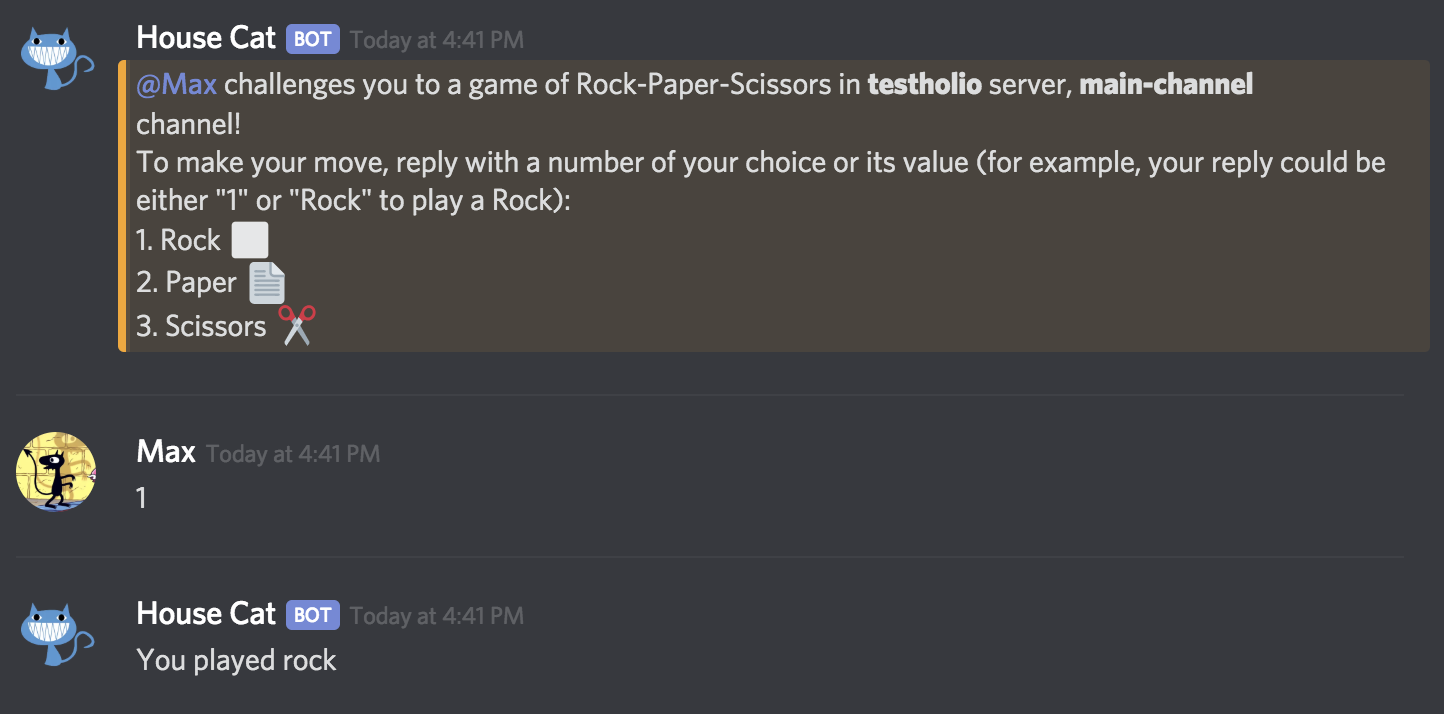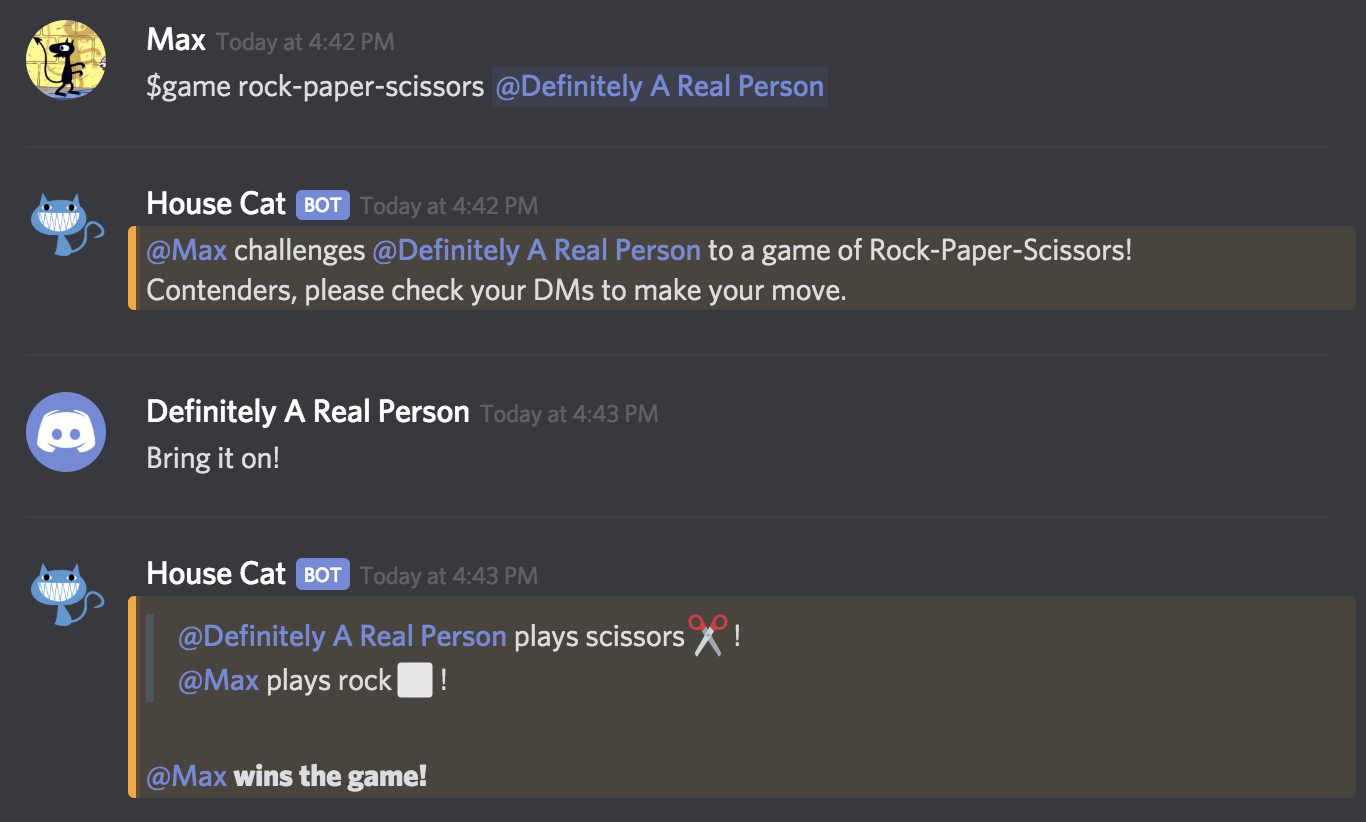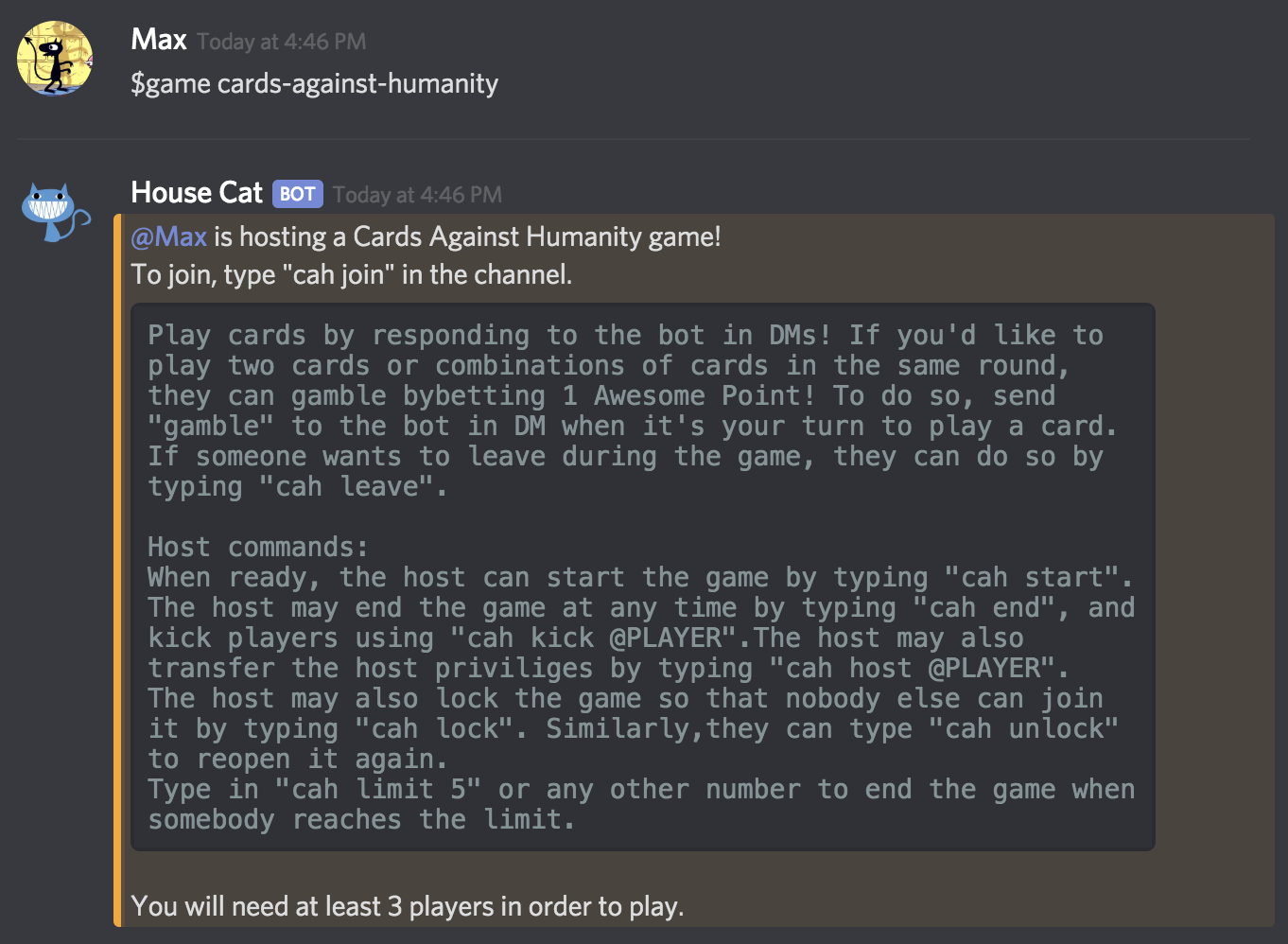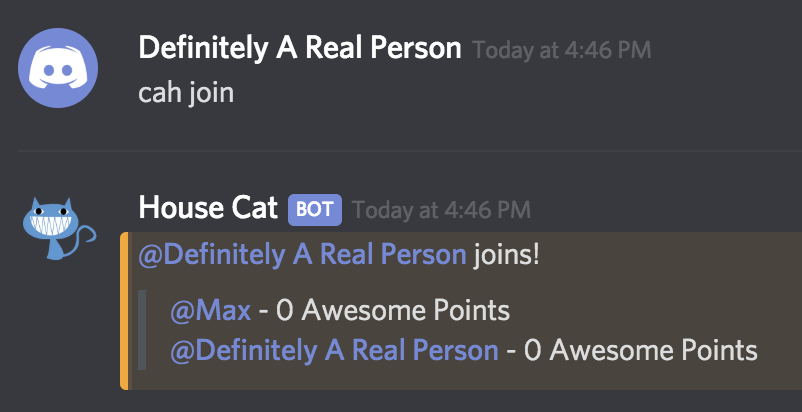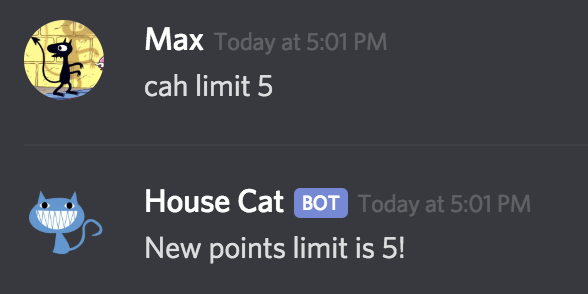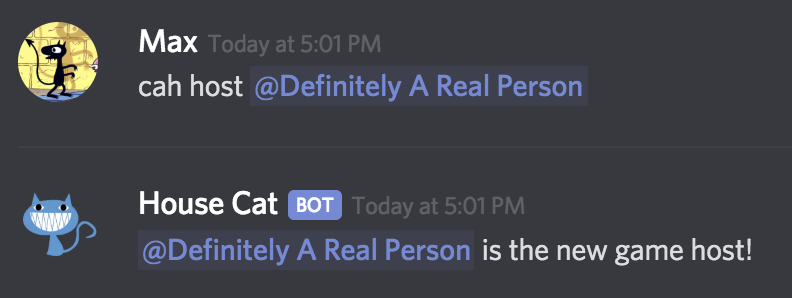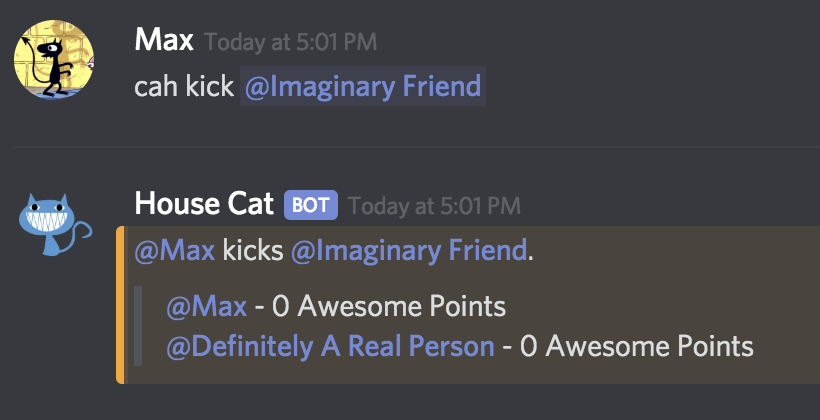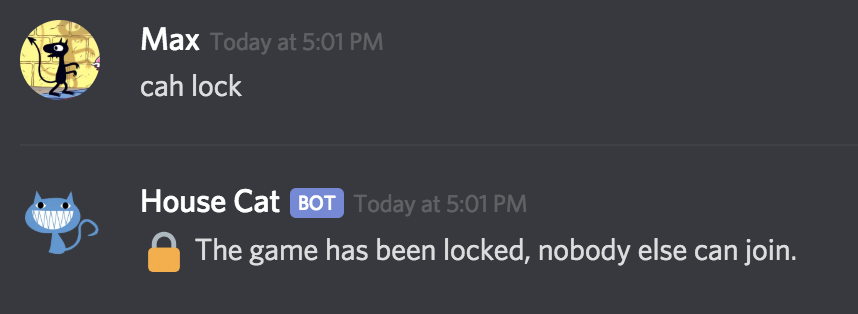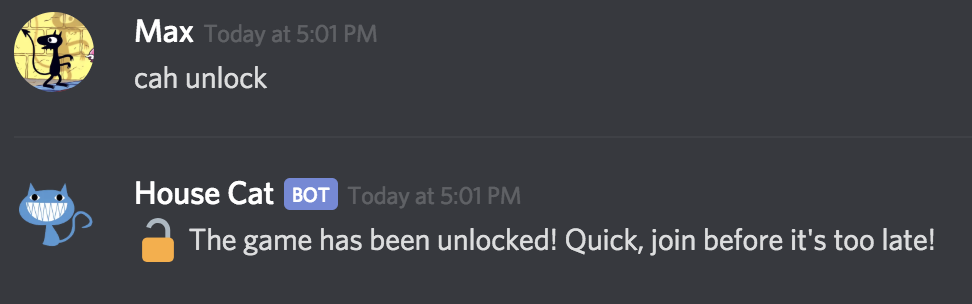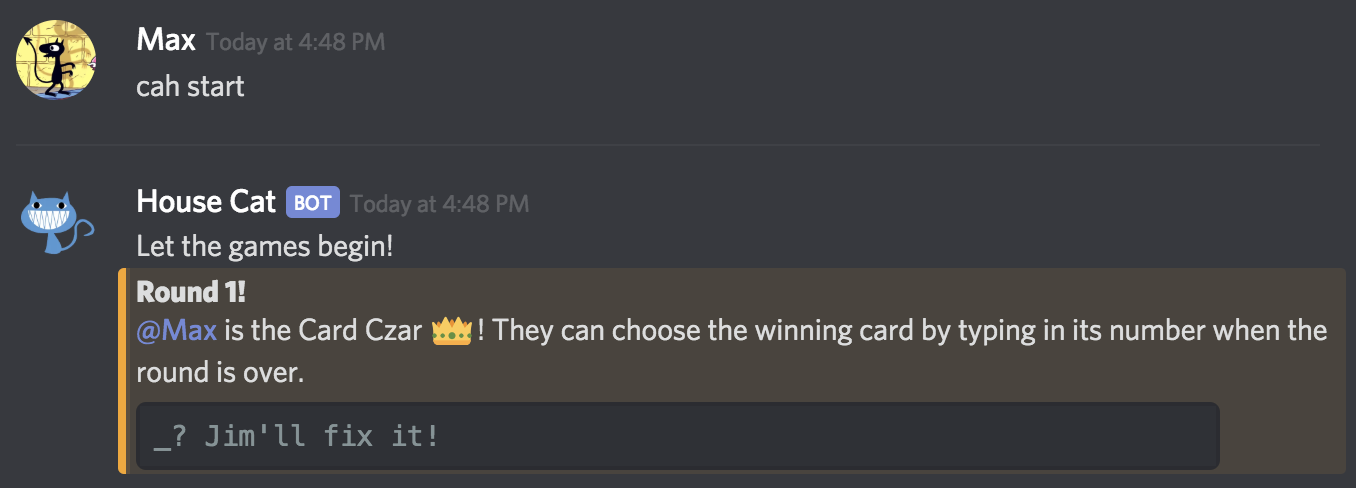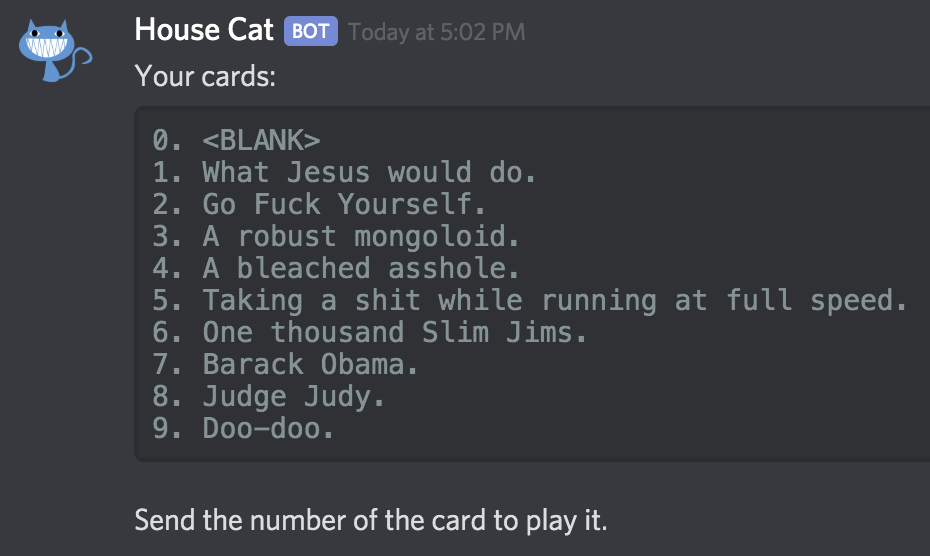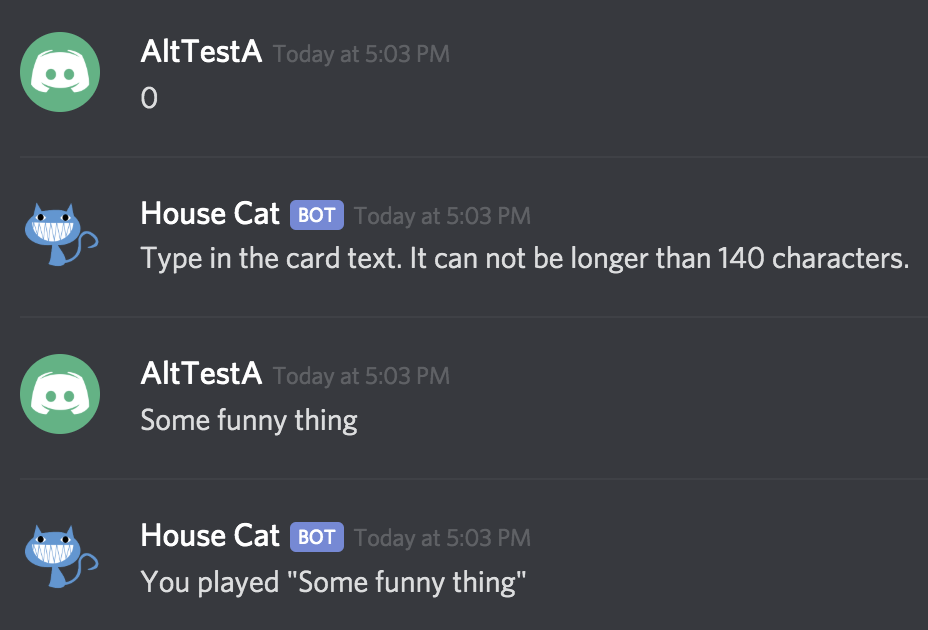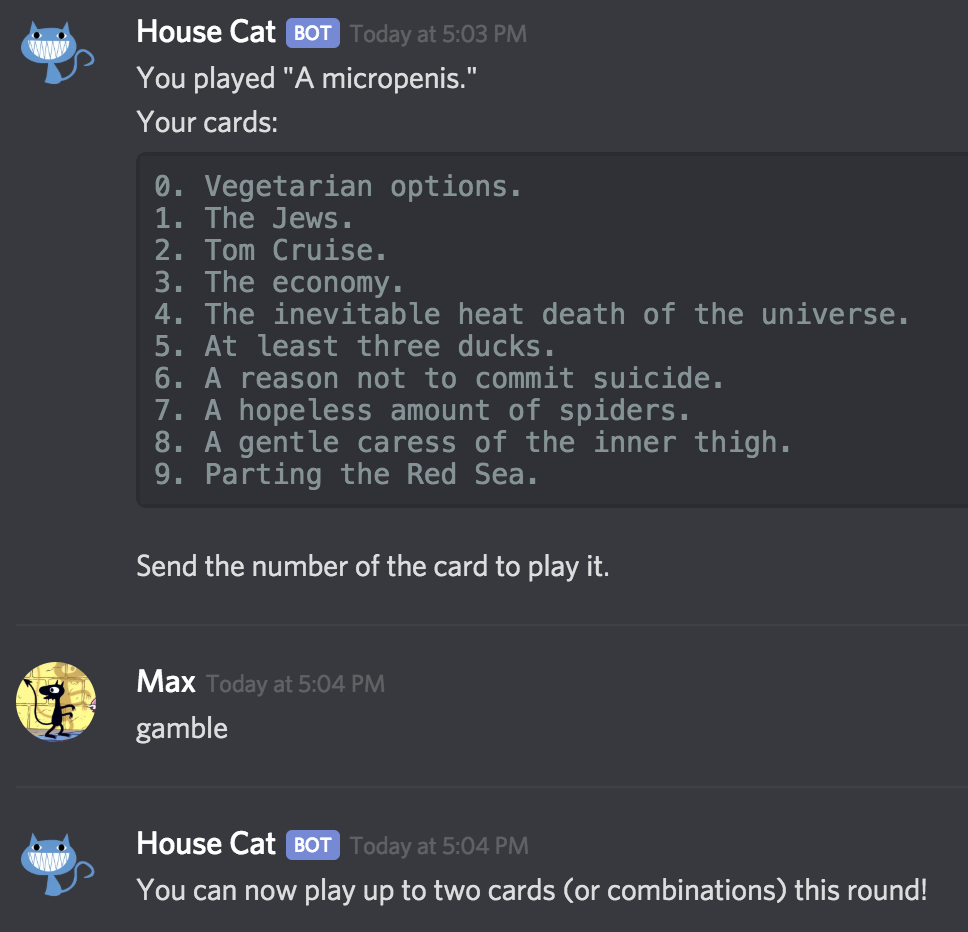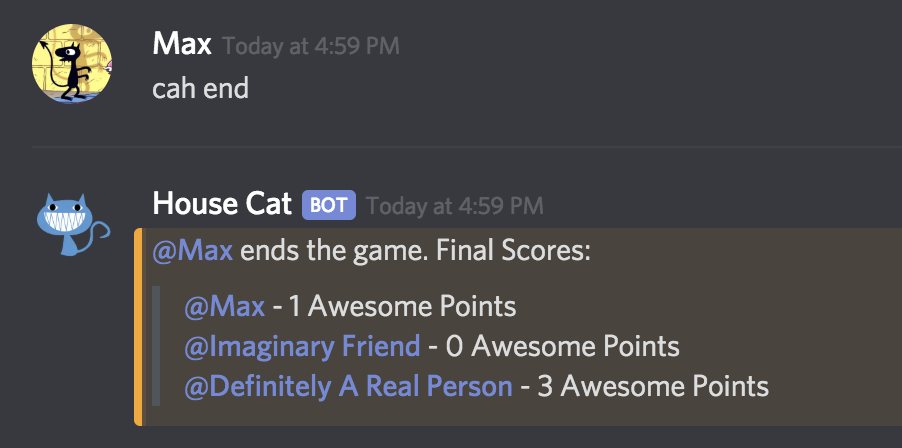Meme Generation
$meme list
Run $meme list to get the list of all available templates.
$meme
To create a meme, run $meme TEMPLATE_NAME "text field" "text field" ..., where TEMPLATE_NAME is, obviously, the template name (which you can get from the $meme list), and "text fields" contain your text for each entry field. Very simple, very straightforward. Make sure to encase your text in quotation marks.
You can also leave a field empty by opening a quotation mark and then immediately closing it like this "".
If you want to know what certain template looks like, run $meme TEMPLATE_NAME. You will get an image of the template, where text fields will appear as green rectangles, marked with their position's number. So the rectangle #1 will indicate the first text field, rectangle #2 second, and so on.
Mocking
$mock
To generate a Mocking Spongebob meme with "jUmPy" text, run $mock. If no text was provided, it will "mock" the previous message.
Alternatively, you can provide text for it to mock if you have something specific in mind.
$mock-text
If you find yourself in need of some "jUmPinEss" in your life, use $mock-text to convert your text to jUmPy text. If no text was provided, it will jUmPiAnYzE the previous message.
Dice Rolling
$roll
You can roll dice using $roll command. By default, it will roll a single d20 die.
You can specify the amount of sides for a roll. You can use either $roll 10 or $roll d10 to roll a 10-sided die, both commands work.
You can also roll multiple dice at once!
Polls
$poll
Start a poll by using poll "QUESTION" "CHOICE 1" "CHOICE 2" ... command.
Thesaurizing
$thesaurize
Use this command to replace words in the previous message with random synonyms! Sometimes it's funny, most of the time it's just gibberish though.
Magic 8-Ball
$magic8ball
Feeling lost and in need of advice? Ask the Magic 8-Ball!
All responses are meant to be humorous and the command is meant for entertainment only. Please don't use the Magic 8-Ball to make any important life choices. Or do, I mean whatever. Hey $magic8ball, should people use you for making their life choices?
$game Games
Rock-Paper-Scissors
Use $game rock-paper-scissors @Opponent_Mention (or $game rps @Opponent_Mention for short) to challenge somebody to a game of Rock-Paper-Scissors. You may select as many participants as you like.
All participants will then receive a Direct Message with instructions on how to proceed. Respond with either a number of your choice or type it in (you could say "1" or "Rock" to play rock).
Game results will be posted as soon as all participants have made their move.
Cards Against Humanity
You can host a game of Cards Against Humanity by using $game cards-against-humanity or $game cah for short. A message will appear with instructions on how to play.
Players can join the game by typing cah join.
You can set the point limit at any time by typing cah limit NUMBER.
Transfer the host privileges to another player by typing cah host @Mention.
If that one guy joined and you didn't want him to, you may kick him by using cah kick @Mention.
If he keeps coming back, you can lock the game with cah lock. so that nobody else can join.
Use cah unlock to make it open again.
Once you have enough players, start the game with cah start.
Participating players will receive DMs with the list of their cards. Use a card's number to play it.
You can also play blank cards. To do so, choose a blank card first, then type in your text.
If you feel like you have more than one card that you could use in this round, you could gamble to bet 1 Awesome Point for the opportunity to submit two cards (or two pairs). If you win, your bet will be returned to you, but if you lose, the winner will get it.
If at any time you feel like the end is nigh and your cards just can't cut it, end the game by typing cah end.